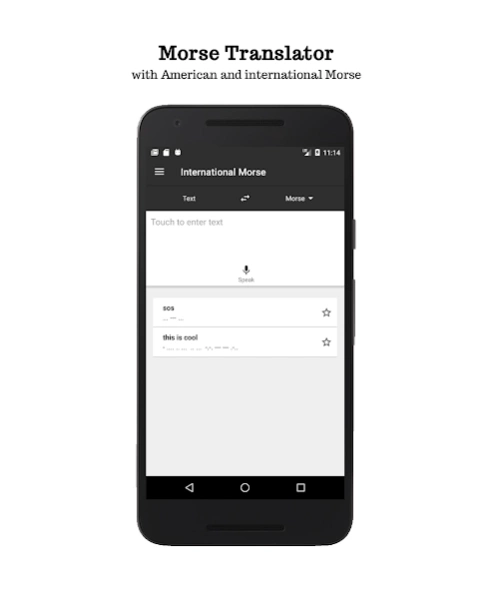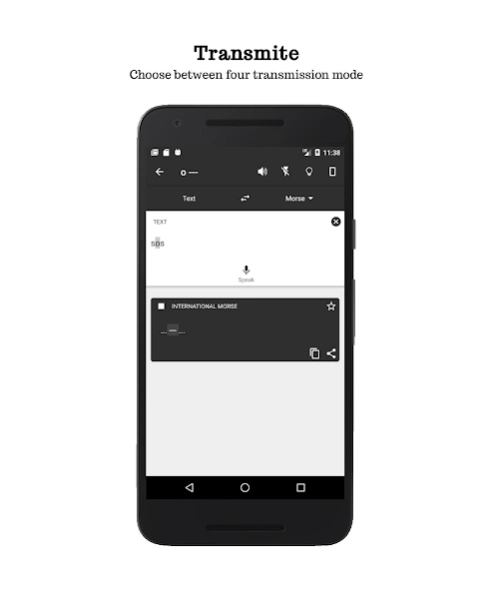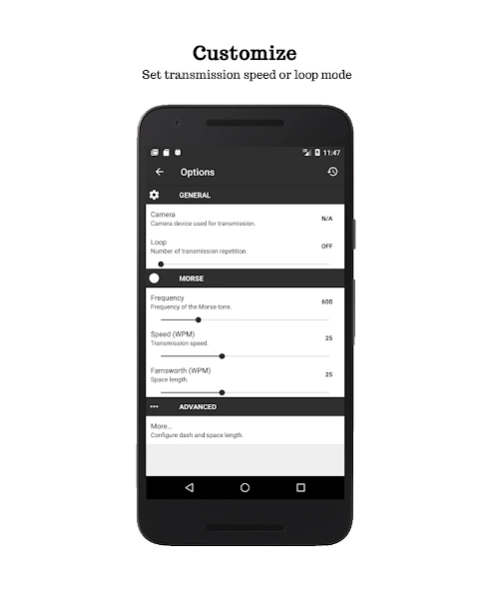Morse Translator - Morse Code2.12
Publisher Description
Morse Translator - Morse Code -International and American Morse translator with editable alphabet
Easy to use (International and American) Morse code translator with editable alphabet. Translate text to
Morse
or vice versa within a
few seconds
. You can choose between
four
different transmission modes.
✓ Download and start to Morse today!
Features
☆ American and International Morse code.
☆ Transmit Morse code using sound, flash, brightness (device screen) or vibration.
☆ Possibility to select the camera which one will be used to send visual transmission.
☆ Real time translation from text to Morse code or vice versa.
☆ Shared codes are supported.
☆ Editable Morse code alphabet.
☆ Set the speed in WPM (up to 60 WPM - sound transmission only -).
☆ Set Farnsworth in WPM.
☆ Customize your playback by set the dot-dash ratio, space, long space, word and letter
space length at the advanced menu.
☆ Set the frequency of the Morse tone.
☆ Share your translation.
☆ Manage your translations by adding them to your phrasebook.
☆ Receive text or translation from other apps.
Morse code translation
International
1. Text to Morse code: Type your message to the input field. If the translated message appears with
'?'
indicating an untranslatable character.
2. Morse code to text: Use Morse inputs. Characters:
'.'
for a dot,
'-'
for a dash, separating letters by spaces, words by
' ' - single space
.
American
1. Text to Morse code: Type your message to the input field. If the translated message appears with
'?'
indicating an untranslatable character.
2. Morse code to text: Use Morse inputs. Characters:
'.'
for a dot,
'-'
for a dash,
'_'
for long dash and
'__'
for even longer dash, separating letters by double spaces, words by
' ' - double space
.
You can add spaces by pressing the
'|__|'
button.
You can add Morse code characters by using the middle
('O')
button:
American & International
- Click: dot (.)
- Press (-)
American
- Long press (_)
- Extra-long press (__)
You can delete the last typed Morse character by using the last, revert button.
Transmission menu
The transmission menu has been separated from the main menu. You can active it by clicking to one of your histories or to one of your saved translation at your phrasebook.
Advanced menu
Customize your Morse code playback by set the dot-dash ratio, space, long space, word and letter space length at the advanced menu. If the default values changed the Farnsworth speed will be disabled and the value will be set to
"Custom"
. You can reset the advanced settings anytime by changing the Farnsworth speed (using the seek bar).
✓ To report bugs or share ideas, please feel free to contact me via mail or visit my Facebook page.
Facebook
https://www.facebook.com/gcreativeapps/
About Morse Translator - Morse Code
The company that develops Morse Translator - Morse Code is Ermine Software. The latest version released by its developer is 2.12.
To install Morse Translator - Morse Code on your Android device, just click the green Continue To App button above to start the installation process. The app is listed on our website since 2020-02-04 and was downloaded 5 times. We have already checked if the download link is safe, however for your own protection we recommend that you scan the downloaded app with your antivirus. Your antivirus may detect the Morse Translator - Morse Code as malware as malware if the download link to com.morsetranslator.morsecode is broken.
How to install Morse Translator - Morse Code on your Android device:
- Click on the Continue To App button on our website. This will redirect you to Google Play.
- Once the Morse Translator - Morse Code is shown in the Google Play listing of your Android device, you can start its download and installation. Tap on the Install button located below the search bar and to the right of the app icon.
- A pop-up window with the permissions required by Morse Translator - Morse Code will be shown. Click on Accept to continue the process.
- Morse Translator - Morse Code will be downloaded onto your device, displaying a progress. Once the download completes, the installation will start and you'll get a notification after the installation is finished.
Program Details
System requirements
Download information
Pricing
Version History
version 2.12
posted on 2020-02-04
- Fix timing for transmissions sent by screen brightness.
- Stability and performance improvements.